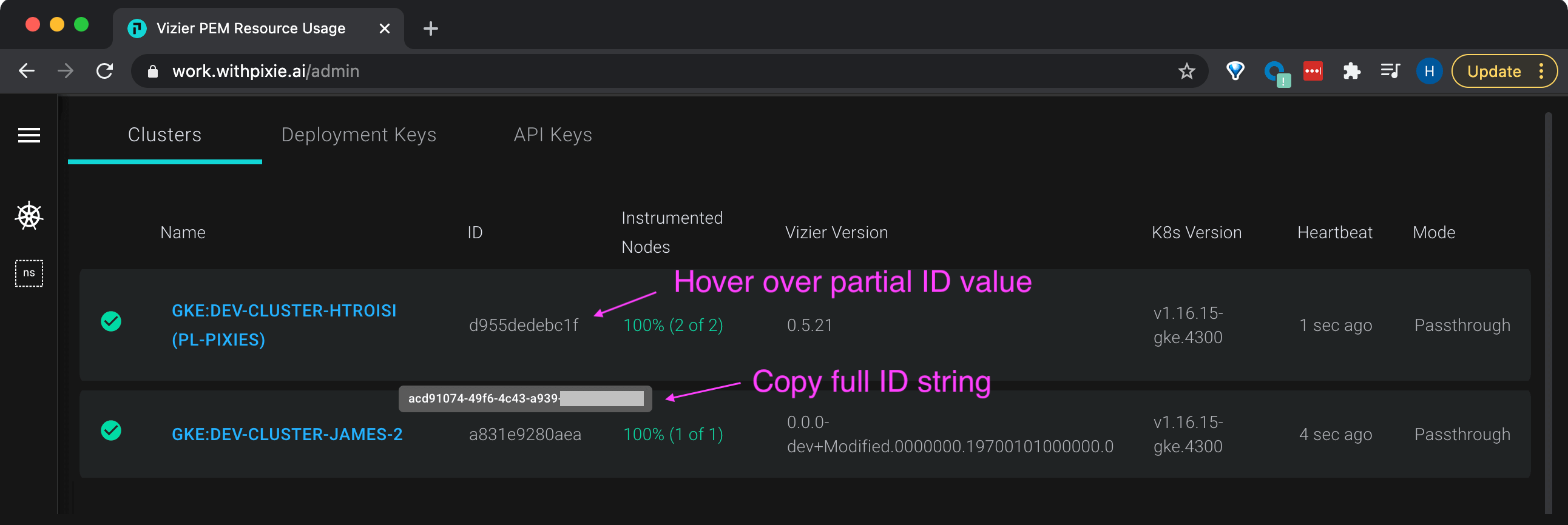EXPAND ALL
- Home
- About Pixie
- Installing Pixie
- Using Pixie
- Tutorials
- Reference
Cluster IDs allow unique identification of clusters with Pixie installed.
Cluster IDs are assigned automatically when Pixie is deployed. Redeploying Pixie to the same cluster will not change the cluster ID.
You can find a cluster's ID using either the CLI or Live UI.
In the terminal, run:
# display cluster IDs for all clusters with Pixie installedpx get viziers
Copy the output value labeled ID for the specified cluster:
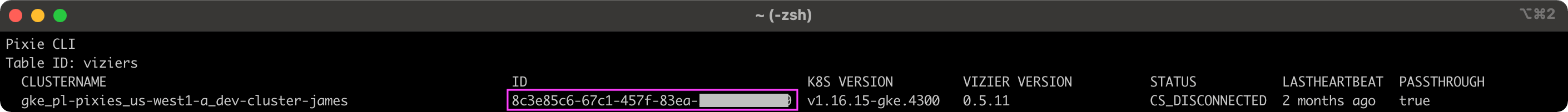
ID column value next to your cluster's name to display the full 36-character string.